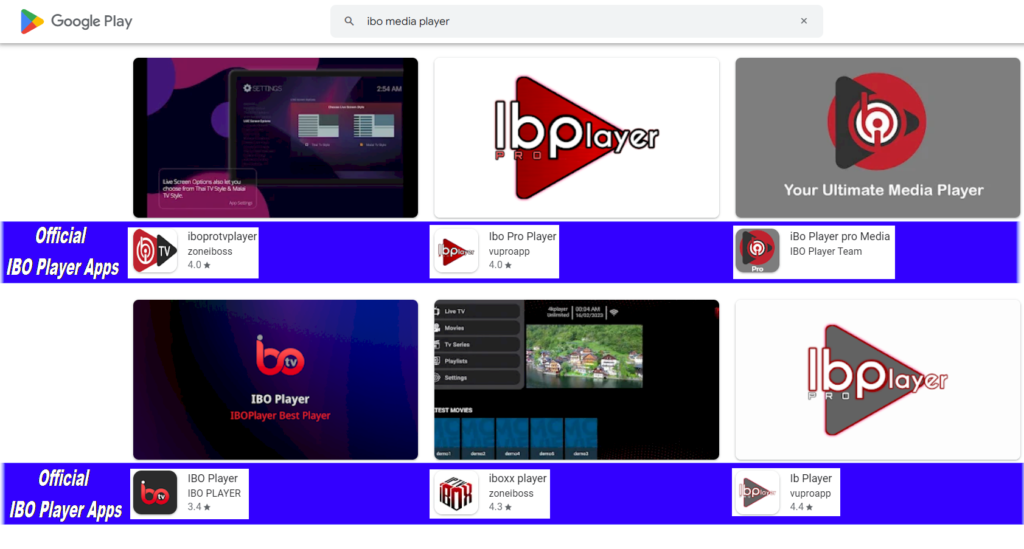Video: Instructions for Installing Official IBO Player Apps on Firestick
Description: Watch our step-by-step video guide to effortlessly install the official IBO Player apps on your Amazon Firestick. Follow along to get your IBO Player set up quickly and start enjoying your favorite content in no time. Perfect for beginners and tech-savvy users alike.
Watch our comprehensive video guide to install the official IBO Player apps on your Amazon Firestick.
You can stop the video at [ after you install downloader ] if you’re experienced or have an older Firestick. Beginners or those with newer Firesticks, please continue watching for detailed instructions and additional tips.
We offer support only for original and official apps. Below are the official apps offered by Google Play and popular smart TVs.”
Options for Downloader IBO Player on firestick:
1.Put in URL: Code: 413623
2.Put in URL: Code: 834339
3. Put in URL: https://ibodesk.com/media.apk
Download IBO Player from Google Play Store:
1. https://play.google.com/store/apps/details?id=com.bibostore.zaandk